How to See Liked Posts on Facebook 2022?
One of the most widely used apps worldwide is still Facebook. You give likes to dozens of posts on your friends’ posts or follow posts from some random pages. What if you want to edit the comment or unfollow the post?
You will look for a post, picture, or comment that you liked on Facebook at a specific time but can’t recall which page or profile it was on.
We can assist you in finding out How to see liked posts on Facebook or How to see liked videos on Facebook.
How to see liked posts on Facebook?
Viewing all your Facebook likes in one go is convenient. There are chances that you loved a post and now want to revisit it, but Facebook’s search feature is not allowing you to do so.
The activity log on Facebook to view our account activity is quite helpful. This log helps you find your searches, comments, and other activities.
The methods listed below will certainly make the most of your likes accessible.
Let’s get started with each method one by one.
How to see liked posts on Facebook On iOS or Android
The steps to locate the activity log on iOS or Android are as follows.
- Go to your Facebook profile first.
- Select the three-line menu icon in the bottom-right corner of the display (the bottom-right corner for iOS, or the top-right for Android
- Hit the Activity Log button.
- Scroll down and go to interactions
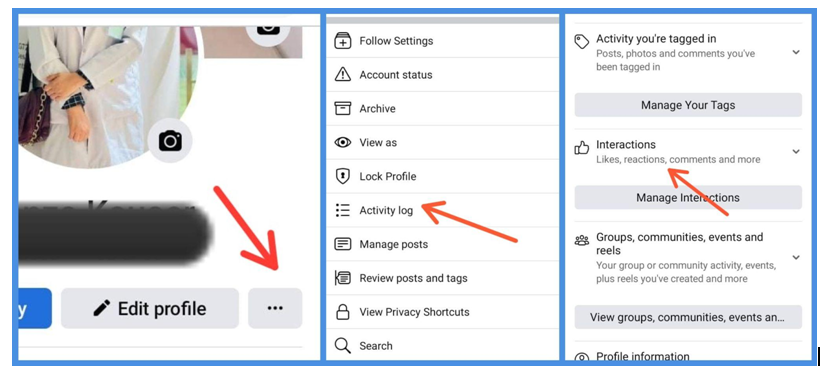
5. Click Likes and reaction. This will bring up a screen with a huge list of the months and years.
6. Apply a filter and select a date to view everything you “liked” over that period.
7. After selecting one, a log of your Facebook activities for that specific period will appear.
8. Tap three dots next to an item, then select unlike.
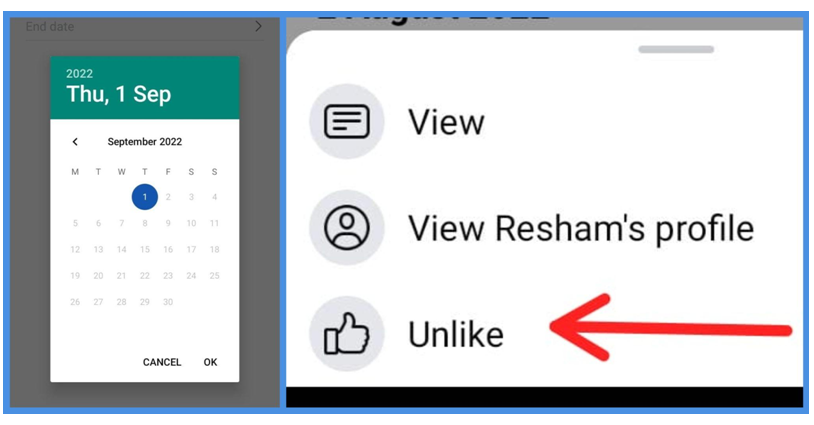
You could choose to hide the “like” from your timeline if the thing you liked was a Facebook fan page.
For the video illustration of the method given above, you can check this Youtube Link.
How to see liked posts on Facebook?: Desktop
About 17% of Facebook users like to browse Facebook on both their laptop or PC and their smartphone. That makes Millions of people, to be precise. To find the post, image, or video you reacted to, follow these steps:
- Open Facebook on a desktop web browser
- In the top-right corner of the screen, click the downward pointing arrow.
- Click “Settings & privacy.”
- Go to “Activity log.” You’ll be directed to the Activity Log page, where you can view every activity you made while logged into Facebook.
- Choose “Interactions” from the side panel to look for a post you liked.
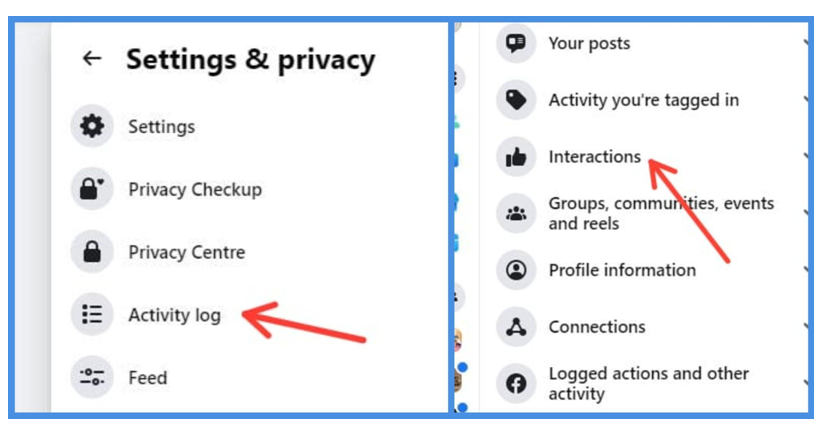
- From the activity log, find the post you want to view, unlike, or delete. To remove it from the log, mark it or click the three dots next to it.
You must also remove a post from Trash if you delete it. Delete the post by selecting “Trash” from the side panel after doing so. You can easily remove your comments by accessing the activity log comments section.
Where Is The Activity Log Option On Facebook Web (For Mobile) To Find Your Liked Posts?
The majority of users use Facebook using the Facebook app. However, many mobile users access Facebook through their cell phones’ web browsers. Facebook’s mobile web version is light and quick to load, although some settings and functions could be complex.
On it, you may quickly find Activity Log, where you can view or unlike a post. It is important to note that the mobile web version has fewer options than the Facebook app.
- Go to Facebook by opening your mobile web browser. Tap your profile photo.
- On your profile, tap the three dots and choose ‘Activity log’.
- You’ll see your Facebook activities without categories. If you want to see the categories, tap ‘Filter’ on the top.
- Once you’ve found the post you want to view, you can either tap it to view it or tap the small down arrow to unlike it.
Also See: Why Does My Music Stop When I Open Facebook
How to find liked posts on Facebook lite?
Here’s how to find liked posts using the Facebook Lite App.
- Go to the Facebook App Home Page and view your profile.
- To access the settings, click the three horizontal dots next to your profile image.
- Select “Activity Log Screen” from the dropdown menu by scrolling down.
- Click on the dropdown menu and choose “Filters”.
- After that, choose “Categories” in the dropdown menu.
- Select “Interactions section.”
- Go to the “Posts and Comments” tab to filter likes.
On Facebook Lite, it is the easiest way to find liked posts. When you delete something from your activity log, Facebook permanently deletes it, and you cannot get it back.
Put it away in the archives. The only access to the content you move to your archive will be your own.
Conclusion
Nowadays, every phone has a Facebook app, and its users log in and out for hours. Many thousands of Facebook accounts and pages are followed on this networking site.
By scrolling through your timeline, you may see what your friends and pages share on their accounts. Also, commenting on different Facebook posts, photos your friends share, and the pages you follow is a lot of fun.
The one thing that is obvious and unfortunate at the same time is that no one can recall every single post, image, video, comment, or page liked on the platform. How to see liked posts on Facebook? It is now the primary concern. I hope this article answers the question and removes any confusion in your mind.
FAQs
How to see liked posts on Facebook 2021?
First, open Facebook and sign in to find your liked posts on Facebook in 2021. Then, click on the three lines in the corner. Next, select “Settings” and then “Activity Log.” Finally, click on the “Liked” tab to see a list of your liked posts.
How to see liked posts on the Facebook app 2020?
open up your Facebook app on your phone> tap on your profile picture> tap on the three dots> tap on the activity log> go to interactions> tap on the dropdown menu you can see here likes and reactions.

