Why Does My Music Stop When I Open Facebook, and How Do I Fix This?
Everybody wishes they could listen to their favourite tunes nonstop while enjoying the interesting Facebook content.
But any app that uses sound would adjust your phone’s volume once it is run. This is done to prevent sounds from two separate applications from overlapping together.
So, to answer the question, “Why does my music stop when I open Facebook?”
We will first have to talk about: Why it happens in the first place. Then we are going to discuss different methods to fix it.
Let’s dig in!
Why does my music stop when I open Facebook on my iPhone?
How wonderful would it be to have access to all of your favourite songs and Facebook videos simultaneously?
Apple users are undoubtedly enjoying the most outstanding music and videos they will ever experience.
The only concern is that some factors, such as Facebook settings and volume problems, can prevent you from having a great time at home.
You will notice the volume changes in the music you listen to in the background once Facebook is open.
But why does it happen?
So let’s talk about this aspect: why does the music stop when you open Facebook?
Facebook has a lot of media and needs sound and microphone control when it is running. Consequently, you will notice the volume changes in the music you listen to in the background once the app is open.
The most frequent cause of Music pauses is a video that Facebook plays. When you first use the app, Facebook’s autoplay feature starts playing any videos in your feed.
It’s also important to remember that Facebook pauses your music, regardless of your streaming app. Facebook does not consider this a real problem because it does not close the application or remove any data.
However, Facebook does offer specific solutions, such as setting changes or refresh fixes. But for some users, finding these solutions or understanding how to fix the issue might be challenging.
Do not stress! We are here to assist you when it comes to your music and why you can’t listen to it while checking Facebook.
Following are some of the methods you can follow step-by-step to keep going with your music.
Change Facebook Settings
The Facebook autoplay feature automatically plays any videos on your feed when you first open the app. All you have to do is change Facebook settings
- Open Facebook and select Settings (where you see the three dots).
- Click the Settings icon
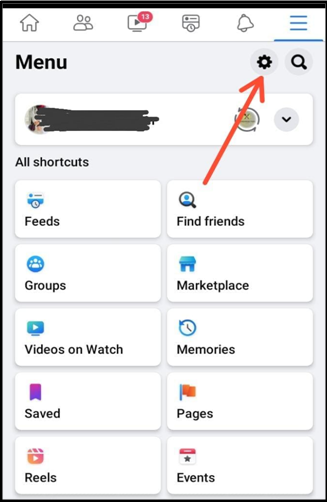
- You can easily find the “media” option.
- Turn the “sounds in-app” setting off.
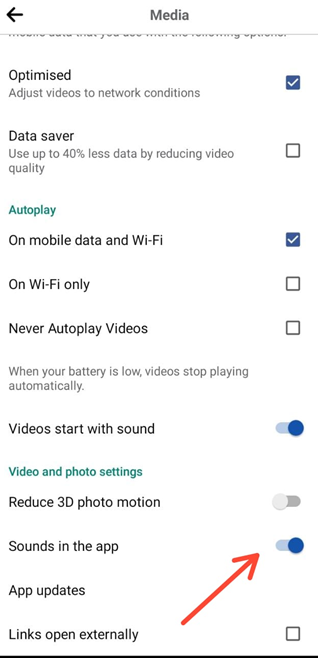
This approach is the simplest and generally works well with fixing the overlapping sound.
You won’t be able to hear Facebook’s sounds overlap any longer, so you can finally listen to your music uninterrupted.
Play a song on music once more while restarting the Facebook app.
Also, you can turn Automatic Sound for Videos on Facebook off. All you have to do is:
- Open the Facebook app.
- Go through the same route a
Settings > Media.
- You can now see the “Videos Start with Sound” option. Toggle it off, and you are good to go.
Refresh your Background Apps
Refreshing your background apps is essential after:
If Facebook pauses your music, refreshing your music streaming app may be helpful.
The most common method to achieve this is by following these steps:
- On a device is to double-click the home button.
OR click the three lines in the bottom right corner next to the home button.
2. Select “clear all” or swipe up on the individual files.
Reinstall The Facebook App
You might need to uninstall the Facebook app and reinstall it if you still have problems.
1. You may do this by going to your device’s “application manager” settings.
2. Locate Facebook and press ‘uninstall.”
3. Once completed, you may need to restart your device before reinstalling Facebook on Google Play for Android or the Apple app store.
Clear Cache
You can clear your Facebook cache by:
- Going to the settings on your device
- Selecting “apps & notifications,”
- Selecting “view all applications” before tapping “Facebook.”
- Selecting “storage and cache.” There you will find the “clear cache” option.
Clearing your cache ultimately leads to beneficial outcomes. Such as faster loading times and more storage for posts, pictures, comments, and other content!
Update Facebook App
For whatever reason, Facebook may be having a software issue. Deleting the app might help to prevent this from happening.
I suggest you update it if a recent Facebook update is available. You should update the app if it pauses and stops your music due to software issues.
To update your application, you must go to your device’s App Store.
Close The Facebook App
Lastly, if nothing works, force the app to close. If Facebook keeps pausing or stopping your music, what’s the point of running it? Also, the app is neither deleted nor reinstalled, when it is forced to close.
Facebook will fix any transient bugs and glitches you might be experiencing if you force close it.
Conclusion
Spotify and Apple Music are great options for enjoying the music and excellent visual entertainment while relaxing at home.
The only problem is that overlapping sound, volume issues, and even Facebook settings can prevent you from having the perfect evening at home.
The Facebook autoplay feature automatically plays any videos on your feed when you first open the app. It happens because it has a lot of media and needs sound and microphone control when it is open.
I hope this article helped you with your query “Why does my music stop when I open my Facebook.”
Also See: How To See Liked Posts On Facebook 2022?
FAQs
Why does my music stop when I open another app?
Once an app that uses sound has been opened, the volume on your phone will change. This adjustment is to prevent sound from two different applications from mixing.
Why does my youtube music stop when I open Facebook?
YouTube and YouTube music do not play unless you are on the app screen; YouTube music will also pause your music if you close your phone.

