Can You See Who Views Your Facebook Videos in 2022?
Checking the number of views you get on a post or video on Facebook is one way to know its success. It is even better when the audience viewing it also interacts.
If you post videos to Facebook, you might be interested to know if Can you see who views your Facebook videos?
The short answer is that you cannot check who has viewed your Facebook videos.
However, if you are hosting a Facebook Live, you can see who is watching and reacting to your broadcast.
You alone can see who is viewing your Facebook Live videos during the broadcast. And when the stream ends, you can count how many viewers there were but not their names.
How Can I Check The Views Of My Page’s Facebook Videos?
The Facebook page represents a digital identity for your brand or business.
If you run a Facebook Page, you may check Insights to see the statistics for the videos you’ve shared there.
Since Facebook pages are generally accessible to the public, this information is available on them. Anyone can watch the Facebook video page, which includes the number of likes, comments, views, and shares. On people’s Facebook sites, you can even view Facebook video views.
Additionally, you can learn more about your Facebook page insights performance if you are the owner of the Facebook page.
This new feature makes it easier for a Facebook page owner to understand what is happening on their Page and how they can optimize their content for
Check the statistics for the videos shared on your page by following the given steps:
- Go to Insights
- Click on Videos and check the data
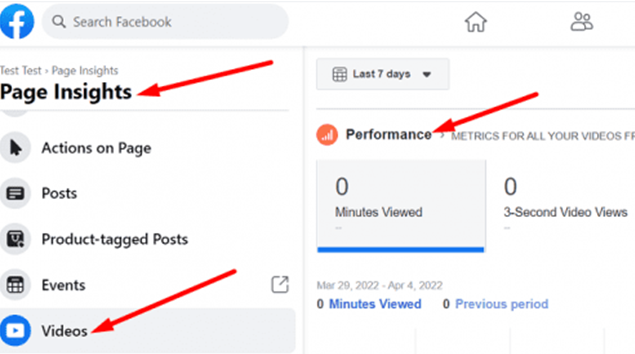
You can also check insights for individual videos. To do that
- Go to your Page
- Select Publishing Tools (Meta Business Suite).
- Click on Video Library
- Select the video you’re interested in.
You may check a number of statistics about the performance of that video, including audience and engagement.
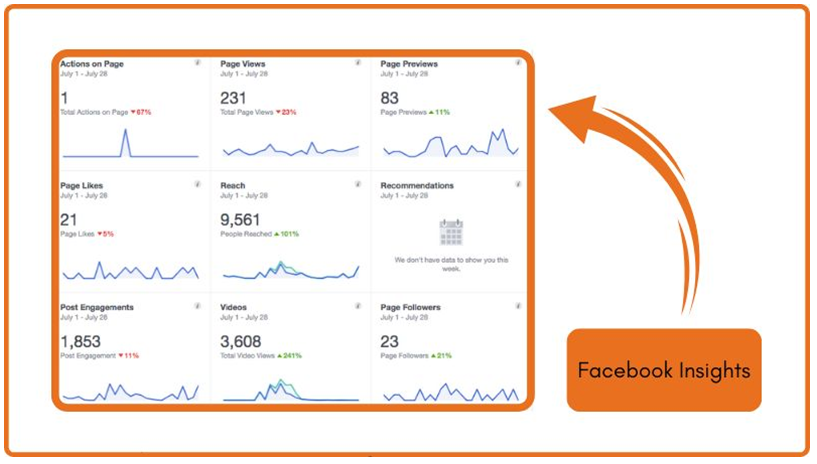
For example, you can check how many times your video was watched in its total length and the number of times the video was watched for at least 3 seconds.
You can also check how many people reacted to your video, commented on it, and shared it. Remember that these stats are available for videos with at least 100 views.
Facebook prioritizes longer (3 minutes or more) videos that encourage viewers to keep watching. The longer you stream live, the more likely viewers will find you and invite their Facebook friends to watch the video. Using an encoder to broadcast through the live API allows you to stay live for up to eight hours!
Try several broadcast styles and go live regularly to keep your audience engaged. Experiment with various phone or camera angles, broadcast durations, and format types to find what works best for you.
How to find out who is watching your Facebook live video?
Going live on Facebook presents a whole different scenario. Compared to a video that is part of a regular Facebook post, a five-minute live video is unlikely to receive as many views.
You will receive a pop-up notification while doing a Facebook live every time a new viewer starts watching. If you are friends with the user on the platform, this pop-up
notification will also include their name.
But what if you are not friends with them? Then, you will be informed of their name only if they like or comment on the video. But still, something is better than nothing.
Thanks to a new upgrade that Facebook rolled out, you may now gather statistics on your video after your live broadcast has stopped. Please follow the steps below to obtain this data:
- Log into your profile and choose the video for which you want data.
- Your web browser should open a new tab immediately, directing you to a webpage with the headline “Live Broadcast Audience.”
- On this screen, you can find two essential metrics:
- Peak Concurrent Viewers: This information displays the highest viewership your live video once had.
- Viewers During Live Broadcast: This information will show you how your overall viewership changed during the broadcast.
To get a better understanding of both the tutorials given above, you can check this YouTube video to get step-by-step information.
How to know if someone has shared my Facebook video?
Also See: Why Does My Music Stop When I Open Facebook
Are you able to know when a friend shares your video?
You won’t be able to see who views your Facebook video. However, it is possible once your friends actively engage with your posts and videos by leaving a like, a reaction, or a comment under the video. Likewise, when a friend shares your video, it must be visible to you.
But other than that, neither the Facebook website nor its mobile app let you go beyond this privacy wall. If a third-party app provides this service, you should be aware of its legitimacy. Also, consider whether you want to trust it with all your Facebook data.
You can see who shared your Facebook post straight from your timeline.
- 1. On the Facebook main page, enter your name.
- 2. To see your posts, scroll down.
- 3. If you see the text mentioned below your video, it shows others have shared it that many times.
- 4. To learn more about who shared it, click the section again.
Conclusion
To conclude, You can see the number of viewers but not the name of viewers of your video.
You can get around this by asking your viewers to interact with you while you’re broadcasting and to comment on the video.
Facebook has stated time and time again that there are no effective techniques or tricks to see who views your Facebook videos. The company has also confirmed that most third-party apps claiming to provide this information are scams and should not be trusted.

