How To Tell If Someone Deleted Their Instagram
Instagram has become a widely known social media platform for picture posting. However, scrolling through such apps for hours can sometimes be exhausting and overwhelming.
You gradually feel your productivity is declining day by day, and you have become addicted to this app. That’s why people choose to deactivate their account temporarily or permanently delete it.
However, this makes their followers think they have blocked them for some reason.
Are you here for this as well?
Read this article to learn How to tell if someone deleted their Instagram.
How To Tell If Someone Blocked You on Instagram or Deleted Their Account?
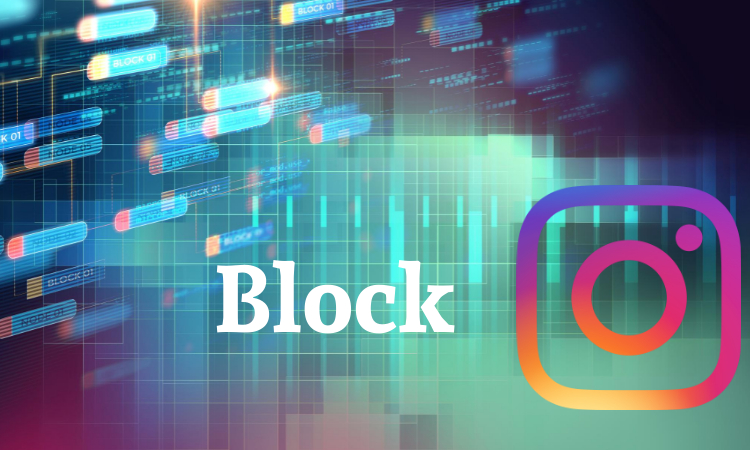
Before digging into the initial question, why not consider a possible option?
That is, the person might have blocked you for some reason. The reasons can vary from having an argument or simply that they don’t want to see your activity on their profile.
We agree that it is pretty challenging to differentiate between the above two scenarios of deleting or blocking. Stick with us, and we will let you know if the person has blocked you or they have simply deactivated/deleted their account.
Look for these signs to confirm if you are blocked or not:
- On your phone, open the Instagram application.
- Go for the Explore tab. Select the search bar.
- Type the username of the person you think has blocked you in the search bar and tap Enter.
- After the search results appear, select the person’s username, which will navigate you to their profile.
- If they have blocked you, you will get a message: “Sorry, this page isn’t available” & “The link you followed may be broken, or the page may have been removed”.
Other signs that could mean that this person blocks you are:
- You cannot call them or send a message
- You can neither tag them nor mention them in a comment, post or story.
- They would be removed from the following and followers’ list if they were following you in the first place.
- Look for hashtags the person was using once from your friend’s profile. If you find posts with hashtags, the person has blocked you. However, if the same hashtags don’t appear with another profile, that indicates the person deactivated their account.
- You can also use the URL of a saved post that has been removed from your “Saved” section. Try opening the post without an account. If that post opens, that clearly shows the person has blocked you.
How To Tell If Someone Deleted Their Instagram? (4 methods)
People may get anxious to know if the person blocked them or has been entirely off-the-grid suddenly. The struggle is real, with so many possibilities and no official “deactivated” notification from the app. We got you in this!
Some of the best methods to find out if someone deleted their Instagram are listed below:
Method 1: Directly Ask the Person
Sometimes the worry gets us so much that we forget the most straightforward way out there. Why not ask the person himself if he has blocked you or just deleted his account?
Why not if you are close to that person in real life and comfortable enough to ask such a question? Blocking might sound harsh initially, but you must move on with your life.
Also, if they have accidentally blocked you and are unaware, they might unblock you after asking. However, the chances of this are near zero.
Method 2: Ask Your Friend To Do It For You
If the above method doesn’t suit you, we have another option.
You can ask one of your friends to find that username from their Instagram account. Even if your friend cannot see their account, posts, number of followers, etc, the person has deleted/ deactivated their account.
3. Create Another Profile
These days, it has become pervasive to make multiple Instagram profiles. You are all good if you already have another profile. If not, create one by following simple steps, though you will need a valid email address.
After creating a new account, look up the profile by typing their username in the search bar. If their profile shows up, it means you are blocked. But if the profile does not appear even with the new account, then the person has deleted their account.
This method is excellent if you don’t want to talk about it to anyone and want to keep it to yourself.
4. Use your Web Browser to Check
If you remember the exact username of the profile, follow these steps:
1. Open your web browser
2. Type www.instagram.com/username of the person you are looking for.
4. Press Enter.
5. If their account is deactivated, you will be navigated to a page that reads, “Sorry, this page isn’t available.”
These are some methods to help you see if someone has deleted their Instagram account. You can Watch this video to make it more clear.
Also See: What Is SOC For Cybersecurity?
Conclusion
Online interactions dominate today’s society, and social media is where you can find nearly everyone. It makes sense that using all of these apps can occasionally be exhausting, time-consuming, or mentally challenging.
This is why some users frequently delete their old accounts on social networking platforms when they join up for a new one. But how do you find this out?
We hope you find this article helpful about How to see if someone has deleted their Instagram.
FAQs
What does a deleted Instagram account look like in 2022?
A deleted Instagram account will direct followers to a page that reads, “Sorry, this page isn’t available.”
Also, the account will have no profile photo.
If someone deleted their Instagram does the conversation disappear?
No. Your conversation remains intact if you have not deleted the chat.
If someone deactivates their Instagram, do their likes disappear?
Yes, their likes will disappear from posts if they have deactivated their Instagram account.
How to know if an Instagram account is permanently deleted?
If an account is permanently deleted, you won’t be able to find it from any account, whether yours or your friend’s.

